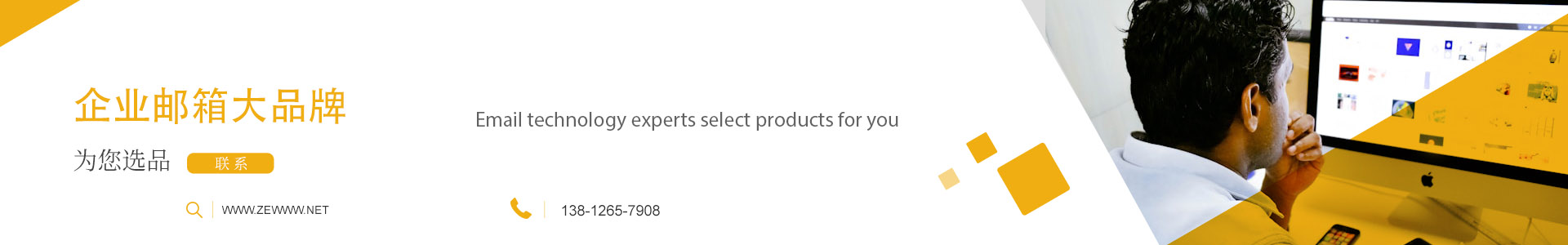本文介绍使用CSharp通过SMTP协议发信。
阿里邮箱配置
SMTP服务器地址:smtp.qiye.aliyun.com或smtp.mxhichina.com
using System;
using System.Collections.Generic;
using System.Text;
using System.Net.Mail;
using System.Net.Mime;
namespace ConsoleApp
{
class Program
{
static void Main(string[] args)
{
try
{
MailMessage mailMsg = new MailMessage();
mailMsg.From = new MailAddress("发信地址", "昵称");
// 显示的发信地址,如果需要去掉注释
//mailMsg.Sender = new MailAddress("显示的发信地址");
mailMsg.To.Add(new MailAddress("目标收信地址"));
//mailMsg.CC.Add("抄送人地址");
//mailMsg.Bcc.Add("密送人地址");
//可选,设置回信地址
mailMsg.ReplyToList.Add("***");
// 邮件主题
mailMsg.Subject = "邮件主题C#测试";
// 邮件正文内容
string text = "欢迎使用阿里邮箱";
string html = @"欢迎使用<a href=""https://qiye.aliyun.com"">阿里邮箱</a>";
mailMsg.AlternateViews.Add(AlternateView.CreateAlternateViewFromString(text, null, MediaTypeNames.Text.Plain));
mailMsg.AlternateViews.Add(AlternateView.CreateAlternateViewFromString(html, null, MediaTypeNames.Text.Html));
// 添加附件
string file = "D:\\1.txt";
Attachment data = new Attachment(file, MediaTypeNames.Application.Octet);
mailMsg.Attachments.Add(data);
//阿里邮箱的SMT地址和端口
SmtpClient smtpClient = new SmtpClient("smtp.qiye.aliyun.com", 25);
//C#官方文档介绍说明不支持隐式TLS方式,即465端口,需要使用25或者80端口(ECS不支持25端口),另外需增加一行 smtpClient.EnableSsl = true; 故使用SMTP加密方式需要修改如下:
//SmtpClient smtpClient = new SmtpClient("smtp.qiye.aliyun.com", 80);
//smtpClient.EnableSsl = true;
// 使用SMTP用户名和密码进行验证,如果开启三方客户端安全密码请使用新生成的密码
System.Net.NetworkCredential credentials = new System.Net.NetworkCredential("发信地址", "密码");
smtpClient.Credentials = credentials;
smtpClient.Send(mailMsg);
}
catch (Exception ex)
{
Console.WriteLine(ex.ToString());
}
}
}
}